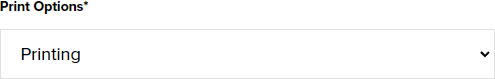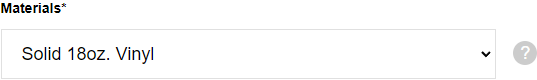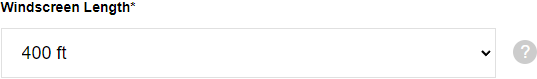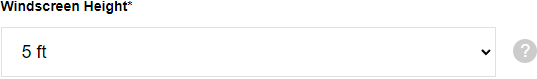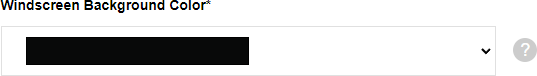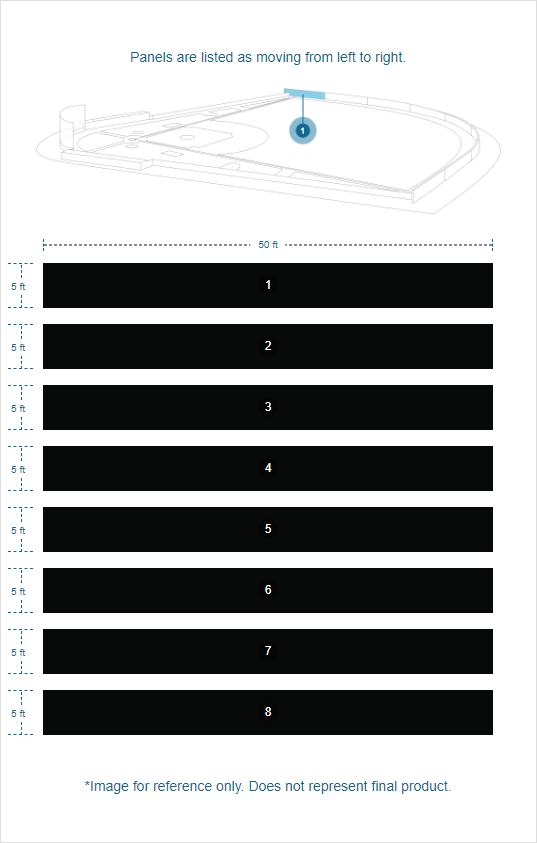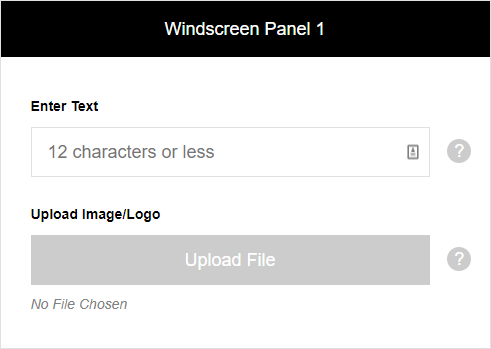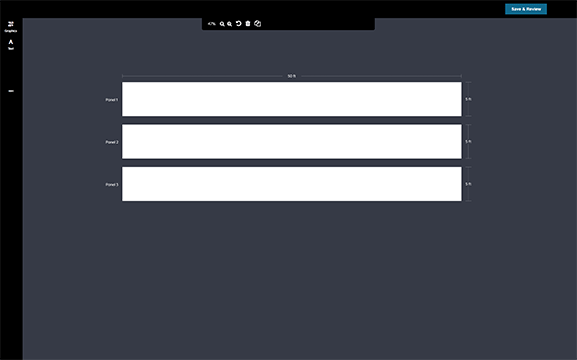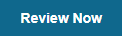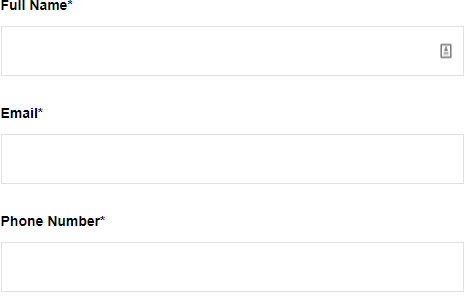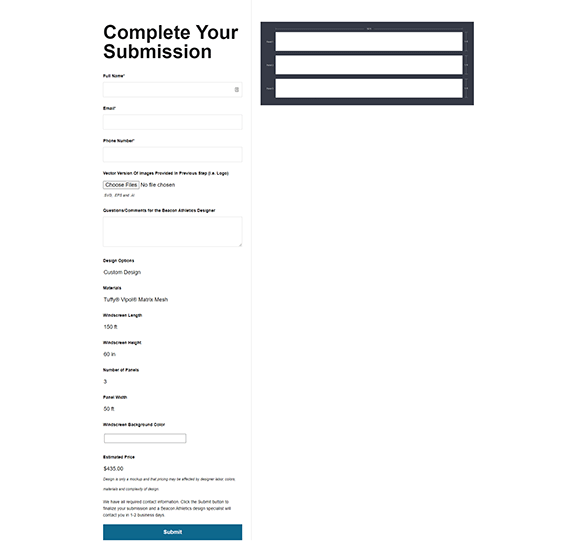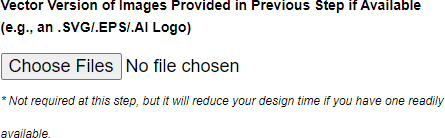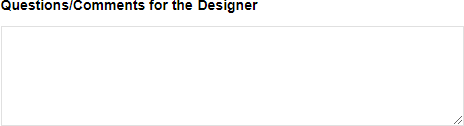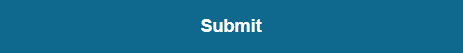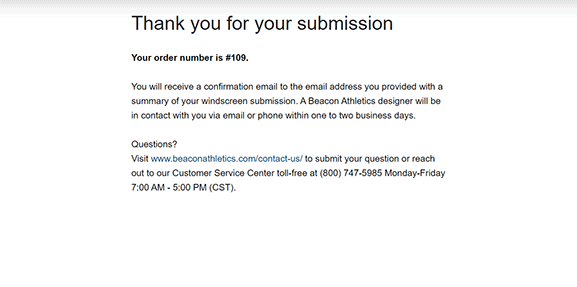How to Use the Windscreen Calculator
Our online windscreen calculator makes it fast and easy to design and layout a windscreen for your facility.
Submit your form online and one of our experienced designers will contact you within one to two business days. Follow the instructions below to get started.
Please note that you should check your work before moving to the next page because you cannot go back to adjust settings without losing your edits. On the final submission page, there is a comments field to note any questions or changes; e.g., chose the wrong background color or the wrong fence height.
Configure Your Windscreen
Choose your Print Option. You can choose No Printing or a Printing. If you want to add text or graphics/logos, choose the Printing option.
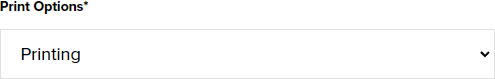
Select a Material. Aer-Flo offers a variety of materials to choose from, including:
- Open Leno Polypropylene (No Printing)
- Closed Mesh Polypropylene (No Printing)
- Tuffy® Vipol® Matrix Mesh
- Tuffy® Closed Windscreen
- Standard Vinyl Coated Polyester
- Solid 18oz. Vinyl Windscreen
A Materials Comparison Matrix is provided to assist you in selecting the right material for your application.
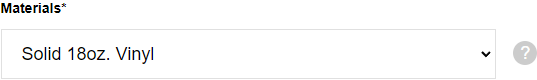
Enter your windscreen length in feet. Select from a standard length or specify a custom length in feet. If your total desired coverage length exceeds 60 feet, the windscreen will be cut into panels of equal length, not to exceed 60 feet. This is simply for initial estimating purposes and can be altered as needed prior to final order placement.
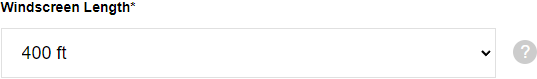
Indicate your panel height. Select from a standard height or specify a custom height in inches. Panel will be stretched an additional 6 inches to be taut. Leave room at the bottom to allow for air movement and to prevent trimmer damage.
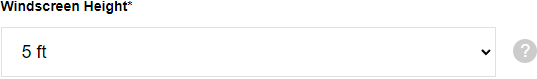
Pick a Background color. Choose from a variety of standard colors. Colors vary based on material selected. Keep in mind how your logo will appear on the background color you choose.
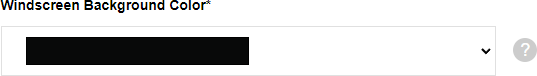
If you have chosen a custom design, enter in your panel text and upload panel graphics.
Select a panel in the chart on the right of the screen to begin adding text and graphics.
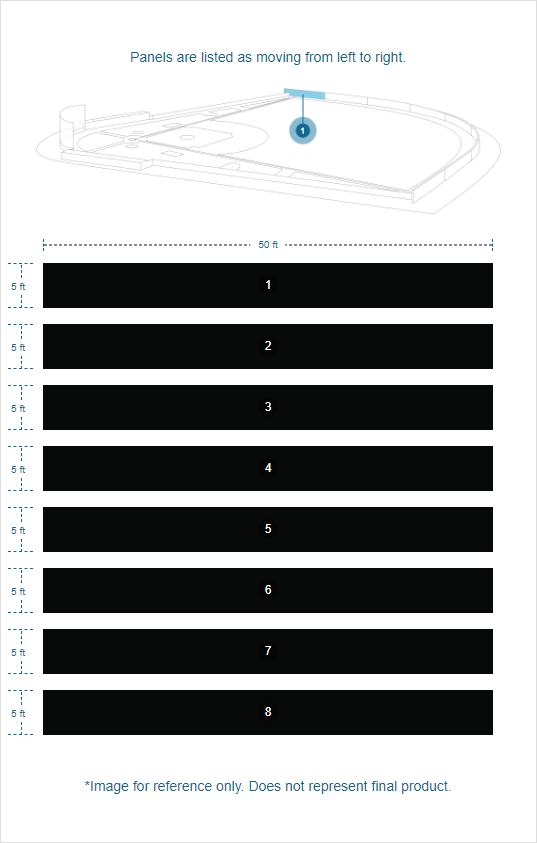
Adding images and text in the Windscreen Calculator is a quick and easy way to set up your design. After loading your design in the Windscreen Designer (Step 2), you can add more than one image or text element to each Panel, re-position placed elements, and change the font for any text element.
With a single panel selected, enter your desired text.
Upload and place a single graphic (JPG, PNG and GIF) on the selected panel.
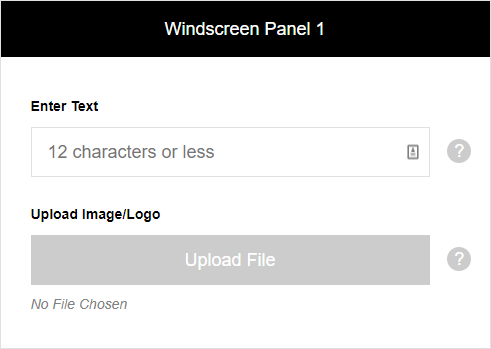
Continue adding content to each panel as desired by selecting a panel and then adding desired text and graphics.
Click “Next” when you've finished.

Design Your Windscreen
Design panel text and graphics. You can use the toolbar on the left side to add text and graphics.
You can also adjust graphic and text objects using the top toolbar. Once a graphic or text is placed, you may click on that object and copy, crop, move, scale, flip and rotate graphics. When you copy an object, it will appear on top of the source object. You will need to click and drag it to the panel you wish to place it on.
If you want to adjust the panel background color, height or width, click your browser back button to return to the Step #1 windscreen calculator data input page to adjust inputs. You will want to do this before you make design edits because edits will not be saved.
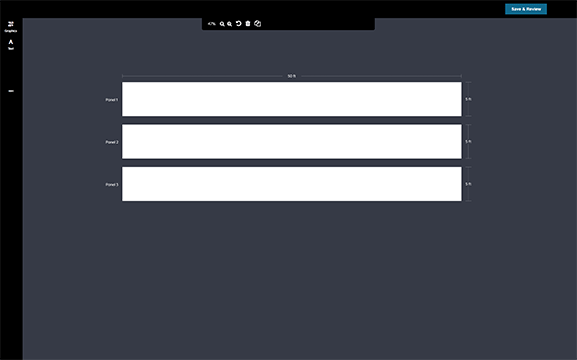
When you're done designing each panel, click "Review Now" to go to Step 3.
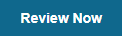
Review Your Windscreen And Complete Your Submission
Enter your full name, email address and phone number in the designated fields.
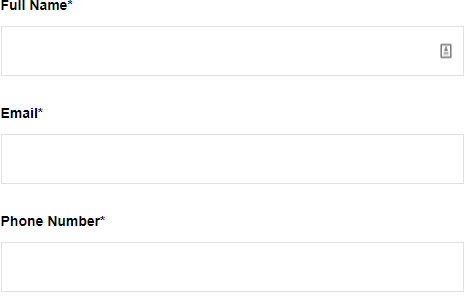
Review your windscreen details and mockups for accuracy.
Keep in mind that the design shown is only a mockup and that pricing may be impacted by designer labor, colors, materials and complexity of design.
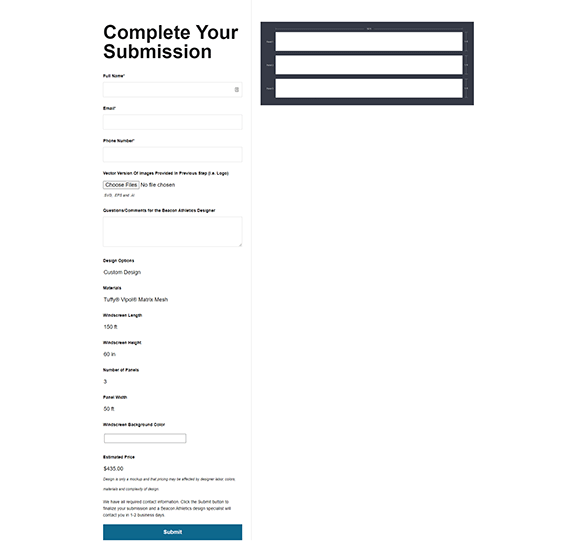
Upload vector versions of your previously loaded designs, if available.
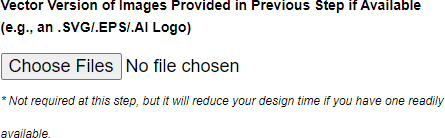
If you have any questions or changes to your submission, enter them into the comments field.
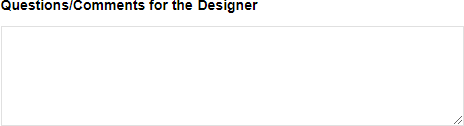
Click "Submit".
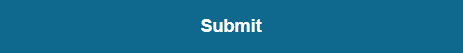
You will receive a confirmation email and quote number to the email address you provided with a summary of your windscreen submission. A designer from Aer-Flo Sports will be in contact with you via email or phone within one to two business days.
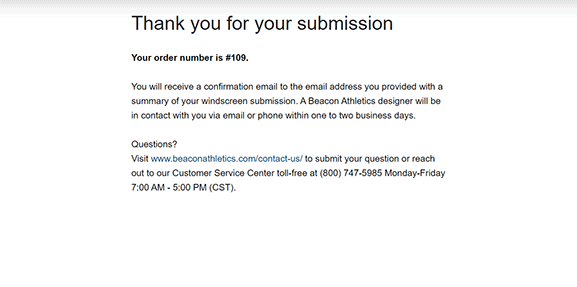
Have questions?
Contact us if you have questions or reach out to Customer Service at Monday thru Friday 8:00 AM - 5:00 PM (EST).
Return to top ↑